Samsung’s latest big-screen tablet is practically in a league of its own. The new 12.4-inch Galaxy Tab S9 FE Plus (released alongside the 10.9-inch Tab S9 FE) is here to make many tablet owners wonder, “Why isn’t mine that big?”
Samsung packed the Galaxy Tab S9 FE Plus with phenomenal battery life, and made sure the display and sound quality were good enough for a $600 slate. Heck, you might feel like it’s a steal. I’ve been using it for a week now, and here’s why it’s one of the best tablets out there for those who want a bigger screen without a larger investment.
Samsung’s new 12.4-inch midrange tablet offers epic battery life and a bigger screen than most.
What we liked about it
The Galaxy Tab S9 FE Plus offers phenomenal battery life

One of the most annoying parts of owning a tablet is that moment when you pick it up only to discover its battery is empty and needs a charge. Fortunately, the Galaxy Tab S9 FE Plus packs a lot of endurance with its 10,090mAh lithium-ion battery.
In my day-to-day usage, I found it pretty hard to drain this beast on its own, and that was proven by our battery test. Playing 4K video on a loop, the Galaxy Tab S9 FE Plus made it just under 13.5 hours. Microsoft’s Surface Go 3 and the iPad Air didn’t hit double digits (or come close), while the Fire Max 11 and the much pricier Galaxy Tab S9 Ultra came closer.

Samsung Galaxy Tab S9 FE Plus
|

Samsung Galaxy Tab S9 Ultra
|

Amazon Fire Max 11
|

Apple iPad Air (5th Gen)
|

Microsoft Surface Go 3
|
|
|---|---|---|---|---|---|
| Battery time score | 13 hours, 26 minutes |
12 hours, 5 minutes |
12 hours |
7 hours, 45 minutes |
6 hours, 30 minutes |
| Charging port | USB-C |
USB-C |
USB-C |
USB-C |
Surface Connect, USB-C |
This isn’t the only place the FE Plus beats its similarly priced competitors, as it also offers both facial recognition and fingerprint identification. Both worked reasonably well in my testing, but the fingerprint sensor required me to place my digits in the same orientation as I scanned them, which isn’t as easy to do when the tablet is sitting upright on my desk. Fortunately, the facial recognition unlocked the system, while the fingerprint sensor was failing to.
The Tab S9 FE Plus display delivers big bang for your buck

While the Tab S9 FE Plus may be too big for some (more on that below), I have to give Samsung credit for offering a larger tablet at a midrange price. The $600 12.4-inch Galaxy Tab S9 FE Plus is much more affordable than Apple’s 12.9-inch iPad Pro, which starts at a whopping $1,099, and that’s without a stylus.
Looking up and down the field, you’ll find other oddballs. Amazon offers the 11-inch Fire Max 11 tablet for $220, but that’s still a Fire tablet, which means it’s severely limited on Google apps. Speaking of Google, the $499 11-inch Pixel Tablet has little to speak for on productivity features — it’s more of a smart home display.
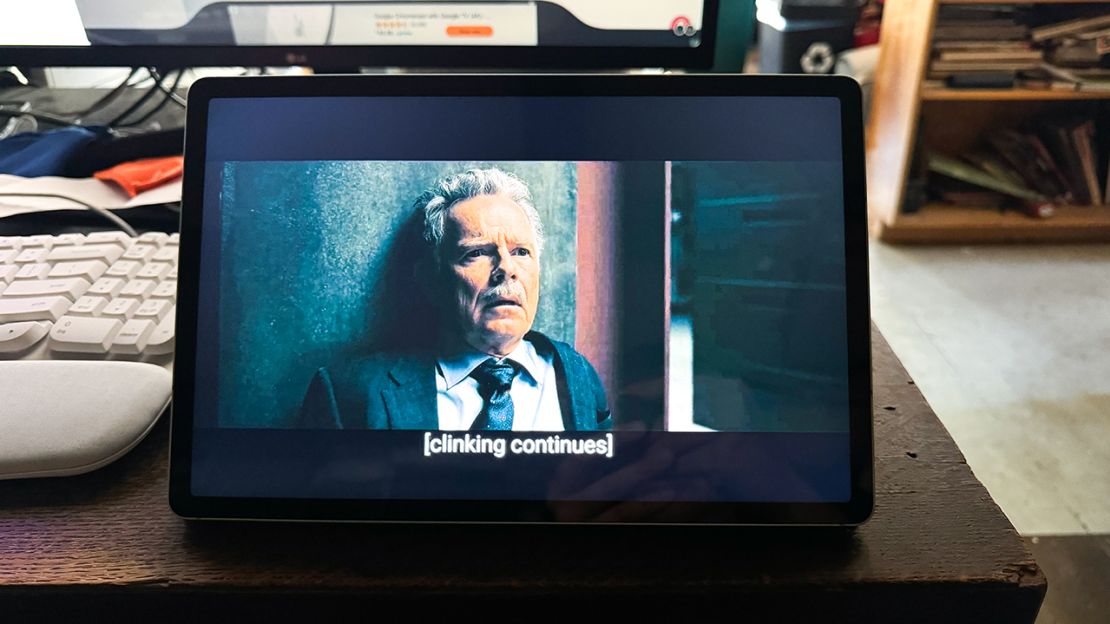
Watching “The Fall of the House of Usher” on the Tab S9 FE Plus, I noticed that everything looked good enough for this price but not perfect either (pardon me for being used to watching on the Fire TV Cube or Apple TV 4K on an LG C2 OLED TV). While I was entertained by Carla Gugino’s Verna menacing Bruce Greenwood’s Roderick Usher, I still kept observing reflections in the Tab S9 FE Plus’s LCD display. It’s also neither 4K nor OLED, so while I’ll give it credit for getting many color tones right, I noticed visual artifacts and less-than-inky black tones in this horror story.
You can also expect good audio from the dual AKG-tuned speakers to match the decent picture quality. The Tab S9 FE Plus produced as much sound as my laptop when I blasted Action Bronson’s “The Chairman’s Intent” and Charly Bliss’ “You Don’t Know Me Anymore.” Vocals on both tracks sounded accurate, and nothing was off. This is what a midrange tablet should be like: no noticeably cut corners.
Samsung knows pens shouldn’t change the price
I’ll never stop hammering this home: The Apple Pencil may be great, but it stinks that it’s sold separately. So I’ll always give Samsung love for throwing in its own S Pen stylus for free. And not only that, this stylus magnetically snaps to the back of the tablet, just like how some Apple Pencils snap onto the side.
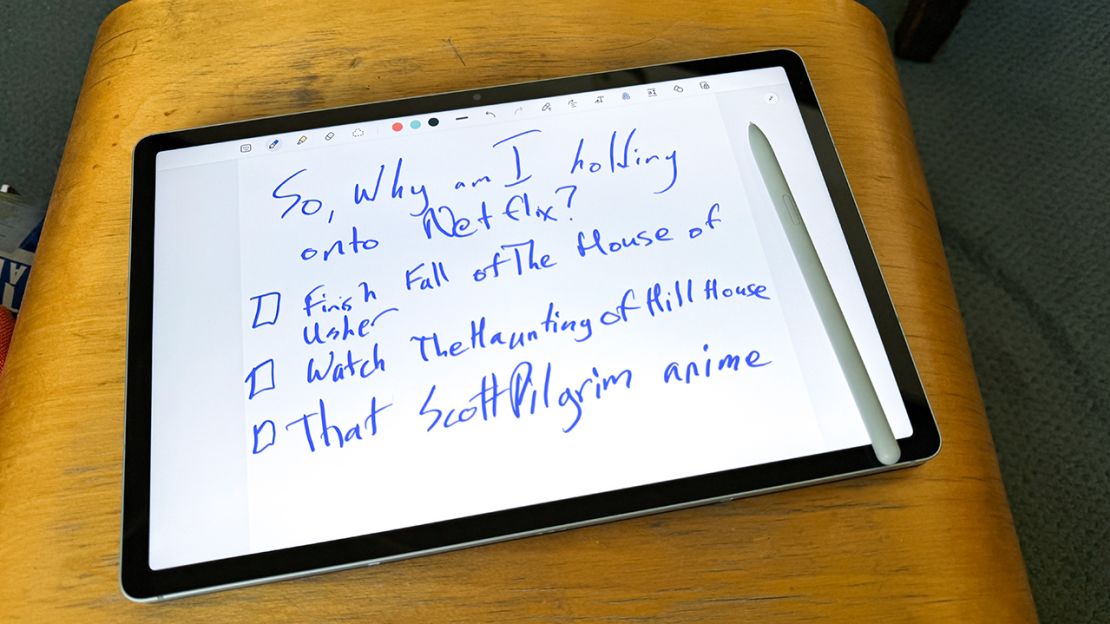
Jotting notes on the Tab S9 FE Plus with its stylus felt as natural as most entry-level stylus writing experiences get. It’s not as perfect as you get with the ReMarkable 2, which practically replicates the feel of pen and paper, but it’s serviceable.
What we didn’t like about it
The Galaxy Tab S9 FE Plus might be too much tablet
At 12.4 inches and 1.4 pounds, the Galaxy Tab S9 FE Plus is the kind of tablet that’s practically designed to be docked frequently. While it felt comfortable in my lap for note-taking, it didn’t feel right as I browsed the web in my hands.
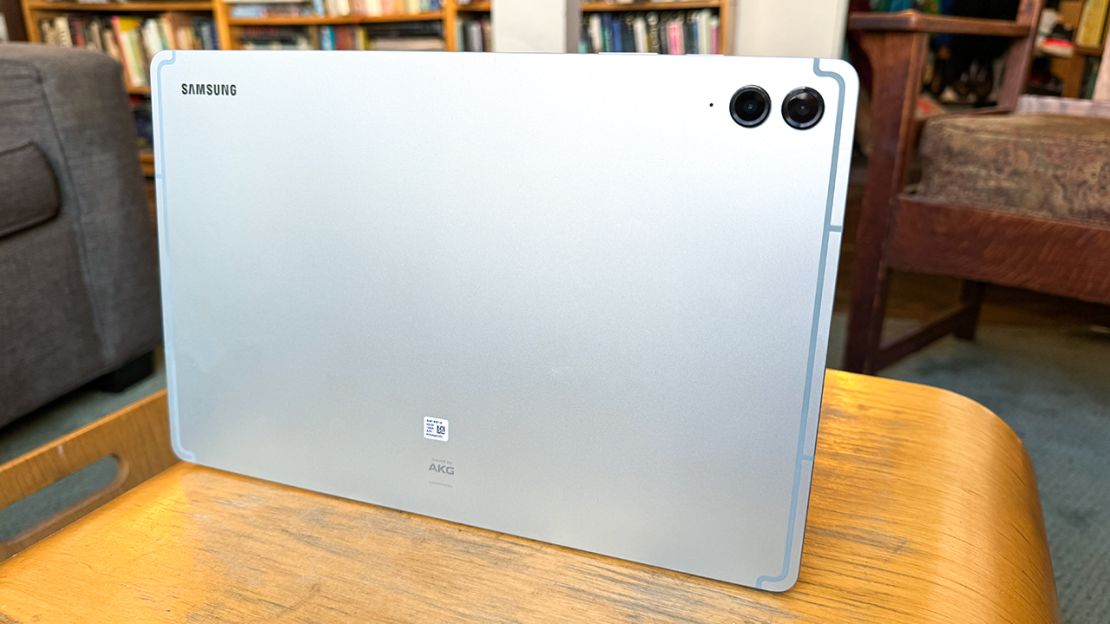
While I won’t claim its size or weight is too much, I will say I wish I had one of Samsung’s proprietary keyboard cases (the $160 Tab S9+ Book Cover Keyboard Slim or the $230 Tab S9+ Book Cover Keyboard both fit) during my testing. Both look like very traditional easel tablet cases, and make me wish Samsung had something akin to Apple’s Magic Keyboard for iPad. Alas. With none of those options, I paired it with the excellent Logitech Wave Keys keyboard while propping the Tab S9 FE Plus up with the stand in Samsung’s $80 Smart Book Cover.
Of course, you’ve got options, as the $450 10.9-inch Galaxy Tab S9 FE offers most of the same features (save for the rear ultrawide camera) in a lighter 1.2-pound frame. Personally, I think the iPad Air (10.9 inches, 1 pound) gives you one of the best size-to-weight ratios in tablets, and it starts at $599.
Samsung’s big multitasking feature still isn’t quite there yet

Don’t consider this a failing grade; it’s more of an incomplete mark. DeX mode, Samsung’s Windows-like desktop interface for its mobile devices, has never truly worked for me. As I used it today, I almost felt as if things had been righted. But everything still feels too crowded, even on this 12.4-inch display.
The good news, though, is that app support is finally coming along. Discord, for one, actually looks and behaves like its desktop version, with a resizable window. Netflix, though, opens with a warning it may not work right, and it does not. It’s either a standard small window you can move, or it takes up the full screen. Nothing in between. Slack, sadly, only has a stretched version of its phone app on the tablet, and is not fit for multitasking.
All of that adds up to an experience that makes DeX feel like it’s still in beta testing, which is why I’m happy it’s kind of hard to enable.
Specs that deliver performance that may leave you wanting more
The tablet’s Samsung Exynos 1380 CPU, Arm Mali-G68 GPU and 8GB of memory enable just enough speed to make apps open in a timely nature, and for modest games to run well. So, no matter if I was juggling windows in DeX mode or splitting my screen between apps, everything worked smoothly.

Samsung Galaxy Tab S9 FE Plus
|

Samsung Galaxy Tab S9 Ultra
|
Google Pixel Tablet
|
|
|---|---|---|---|
| Processor | Snapdragon 8 Gen 2 |
Samsung Exynos 1380 |
Google Tensor G2 |
| Geekbench 6 single-core | 1,024 |
2,101 |
1,383 |
| Geekbench 6 multi-core | 2,898 |
5,645 |
3,530 |
But then I opened the popular mobile title Genshin Impact, which defaulted to frustratingly low graphics settings. When I tried to push it a little harder, I noticed a little choppiness when just running around in a verdant plain. That’s why you get the S9 Ultra, I take it. To highlight the differences, check out how recently released competitors trump the Tab S9 FE Plus easily on the Geekbench 6 general performance benchmark.
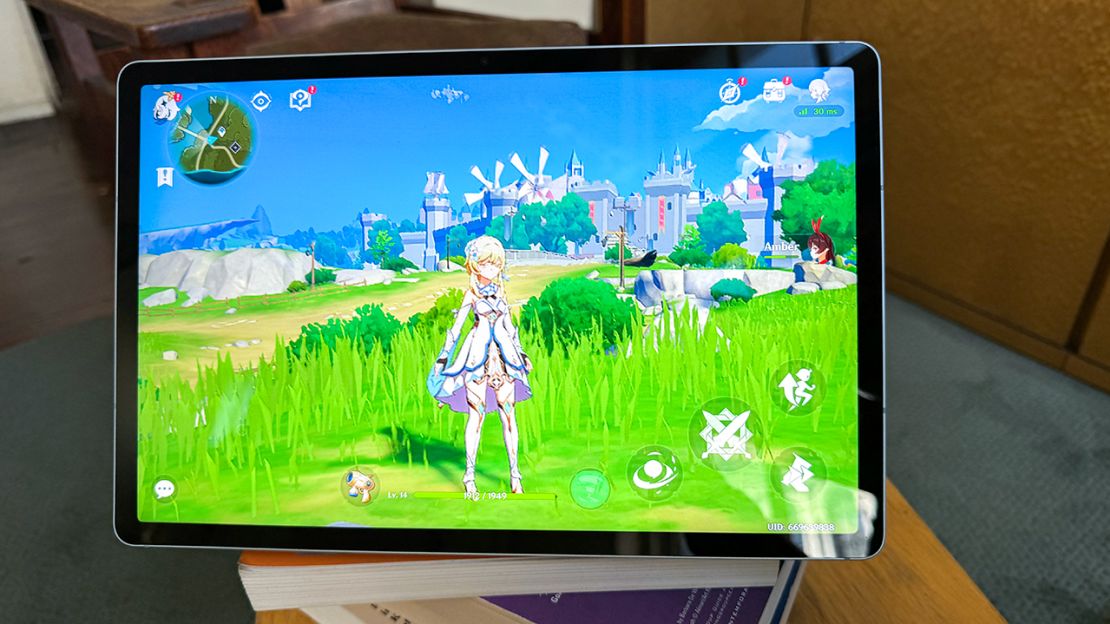
How it compares

Samsung Galaxy Tab S9 FE
|

Samsung Galaxy Tab S9 FE+
|

Samsung Galaxy Tab S9 FE 5G
|
|
|---|---|---|---|
| Display | 10.9-inch, 2304 x 1440 |
12.4-inch, 2560 x 1600 |
10.9-inch, 2304 x 1440 |
| Processor GPU | Samsung Exynos 1380, Arm Mali-G68 |
Samsung Exynos 1380, Arm Mali-G68 |
Samsung Exynos 1380, Arm Mali-G68 |
| Dimensions, weight | 10.01 x 6.53 x 0.26 inches, 1.15 pounds |
11.24 x 7.30 x 0.26 inches, 1.38 pounds |
10.01 x 6.53 x 0.26 inches, 1.16 pounds |
| Cameras | 8-megapixel main camera, 12-megapixel ultrawide front camera |
Dual-camera system (8-megapixel main camera 8-megapixel ultrawide), 12-megapixel ultrawide front camera |
8-megapixel main camera, 12-megapixel ultrawide front camera |
| Memory and storage configurations | 6GB (RAM) + 128GB |
8GB (RAM) + 128GB |
6GB (RAM) + 128GB |
| Colors | Gray, Silver, Lavender, Mint |
Gray, Silver, Lavender, Mint |
Gray |
Bottom line
Midway through my testing, I took the Galaxy Tab S9 FE Plus on a short trek to get a coffee nearby. As I carried it in my arms, sans case, I thought about how it looks like the computing future I almost wish we had: a nice big screen you can bring with you for a mix of productivity and entertainment. It even took serviceable photos of me, my neighborhood and my coffee (yes, I also bought a cookie to get over the shame I felt using a tablet as a camera in public).
Samsung Galaxy Tab S9 FE Plus
While I wish the Galaxy Tab S9 FE Plus’ productivity offerings were a little stronger — its keyboard cases seem a little flat and DeX mode isn’t quite right yet — I commend Samsung on this offering. Apple, for its part, has yet to give a true windowed mode for a more desktop-like productivity experience, though it, too, has started the ball rolling with Stage Manager (which is on the iPad Air). If a smaller screen is OK and you’re not tied to Samsung or Android, I’d recommend the iPad Air, as seemingly more apps are optimized for iPadOS these days. If Google apps aren’t a must and a smaller screen is OK? Consider saving a lot of cash with the Amazon Fire Max 11.

I’ve enjoyed testing the Galaxy S9 FE Plus, and keeping it around on my desk and in my apartment. For those who want a big screen for all of their favorite Android apps and multitasking, it should do a pretty good job. And thanks to its lengthy battery life, you can just chuck it in your bag for the day without worrying about bringing a charger. Ultimately, the Galaxy Tab S9 FE Plus’ huge (for its class and price) screen makes it an excellent addition to the menagerie of screens in your life. All you need to figure out is if it can be your primary display.





















